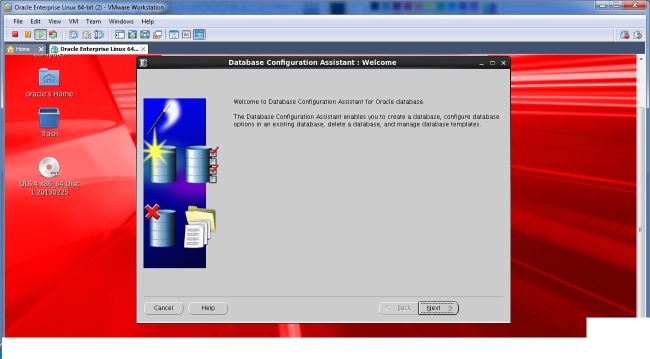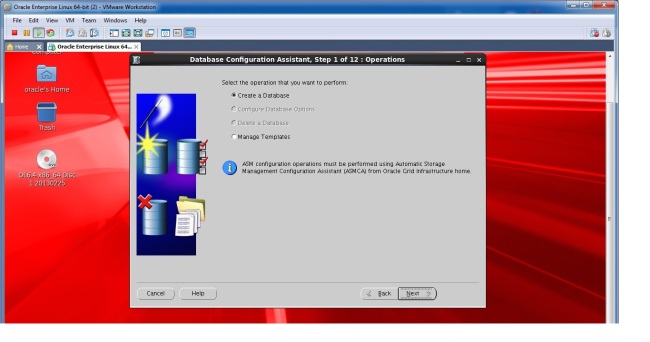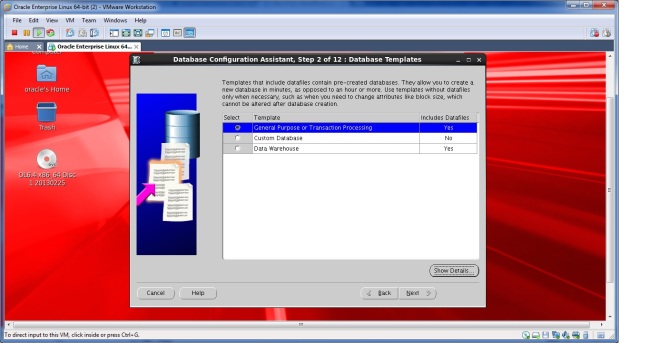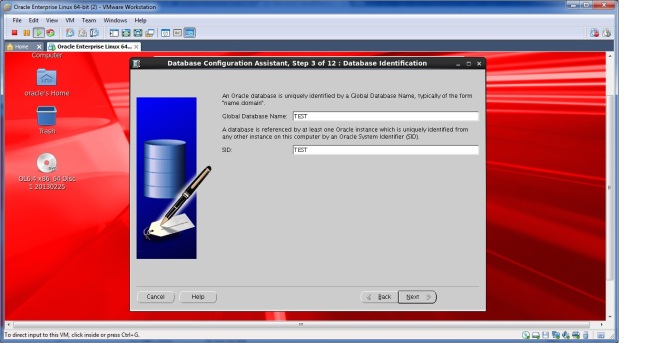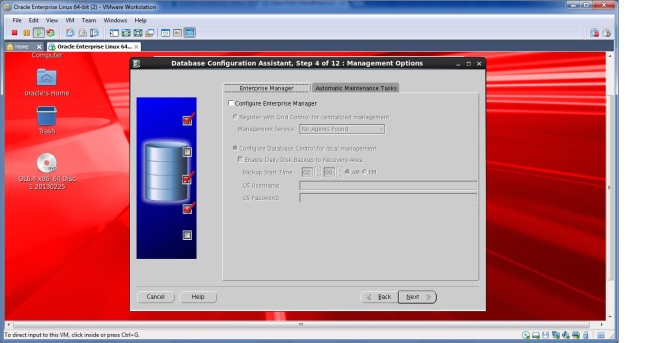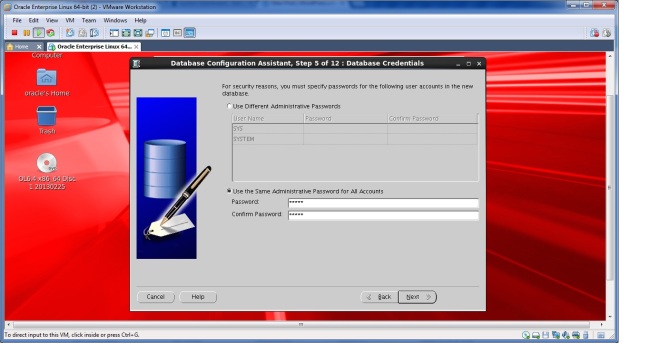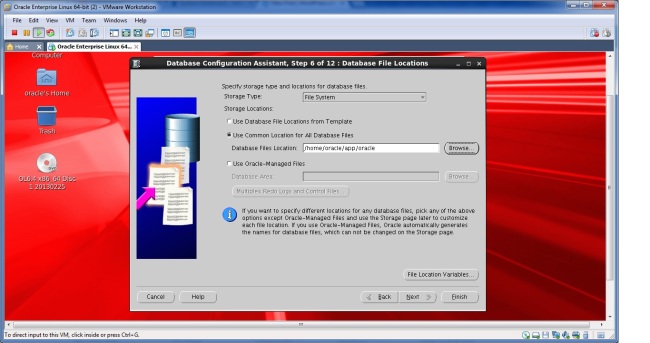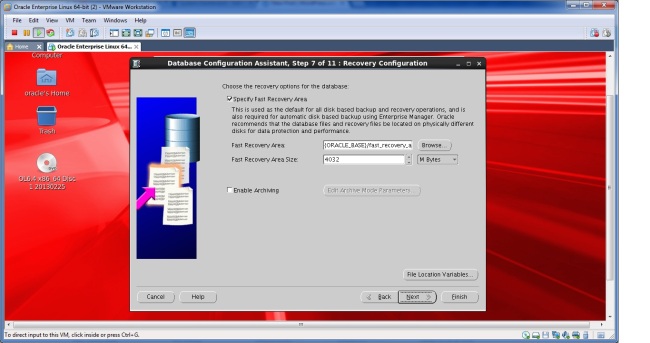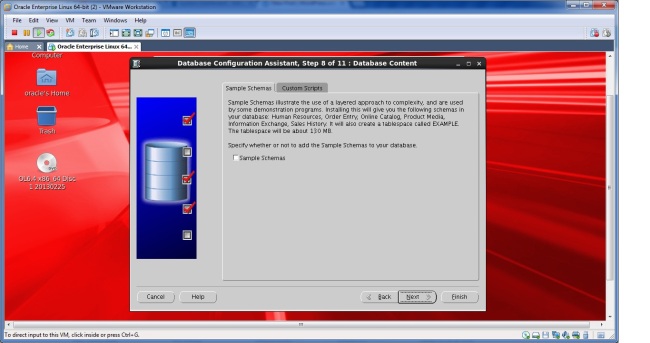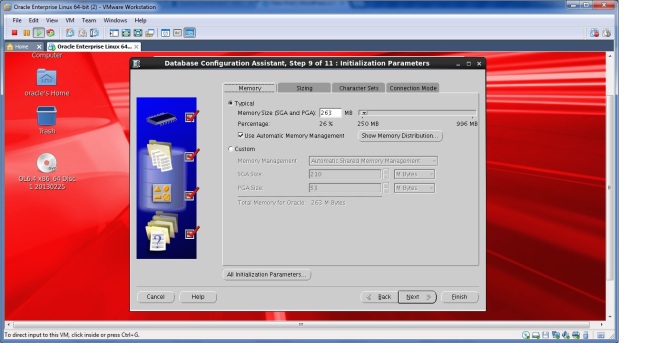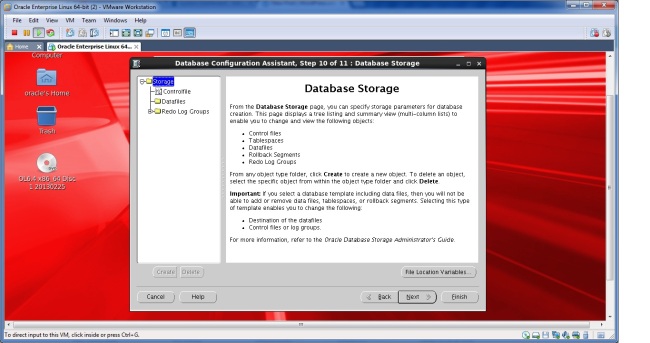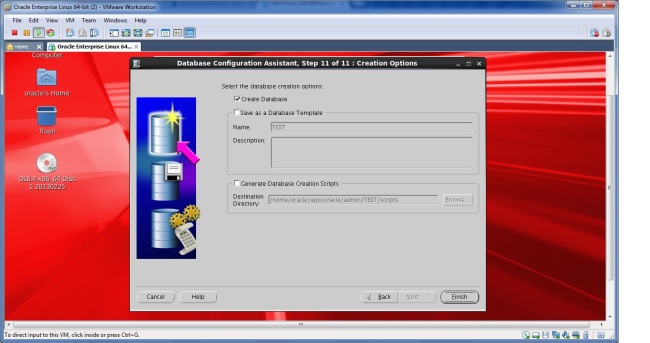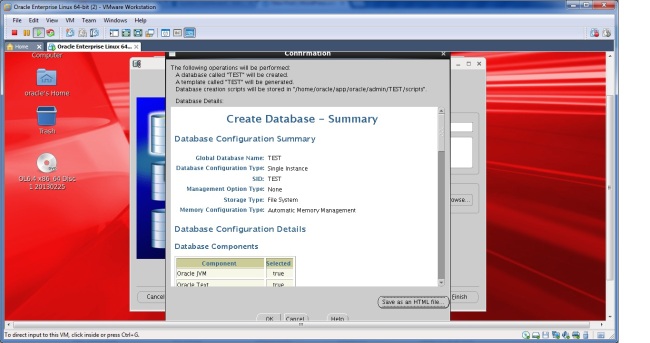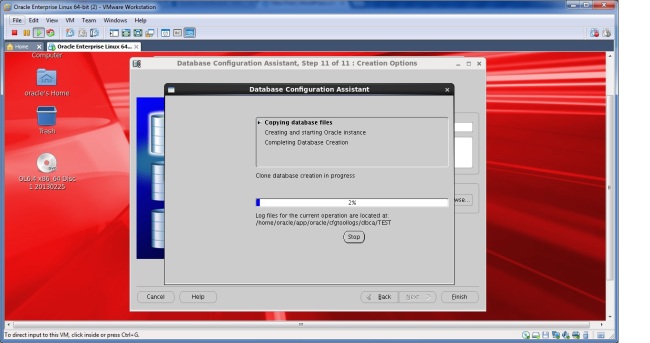DBCA:( Database configuration assistant) :- The dbca utility is typically located in ORACLE_HOME/bin.With dbca we can create database only after installing oracle database binaries.
As a oracle user execute dbca from $OACLE_HOME/bin as shown below.Use GUI mode to launch console.
[oracle@localhost ~]$ cd $ORACLE_HOME
[oracle@localhost dbhome_1]$ cd bin/
[oracle@localhost bin]$ ./dbca
Select Next.
select Create database and then Next.
Select General perpose and then Next.
Enter the SID( database name) of your choice then Next.
Since i don’t use OEM , so i unchecked the configure enterprise manager option.
Specify the administrator user password and then Next.
Select the location where to save the datafiles whether as specified in template or other location.
I didnt change any values , Selecting Next button without changing any values.
I am not going to add any sample schemas in database , so i am just selecting Next.
Above you can change Memory size and character set in different tabs.Then Next.
Select Next.
Select Create database button to create database or select create template to create database template which can be further used to create database with above parameter values specified.
If you select Generate create database scripts to create database with response file(silent instillation)
Then finish.
Select ok.
Database creation has been in progress.Once it is done , select exit in popup.